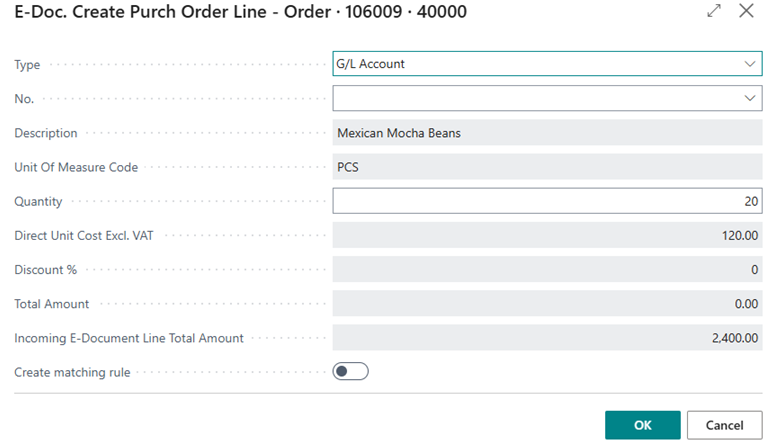Business value
The E-Documents feature in Business Central automates the receipt and processing of invoices from vendors. Copilot helps this process by improving how vendor invoices map to and match purchase orders. With Copilot’s assistance, you spend less time on tasks that normally require extensive search, lookup, and data entry. This feature improves accuracy and adds new capabilities to matching e-document lines with Copilot.
Sign in to your Business Central online environment and follow these instructions to use this feature. The feature adds the following capabilities to Copilot:
- In addition to using an 80% string match in descriptions for automated matching, Copilot also uses item references and G/L mappings in preprocessing.
- If an incoming e-document has lines that aren’t in the related purchase order, Copilot highlights the discrepancy. You can run the Create Purchase Order Line action to resolve the discrepancy. The action prompts you to specify the Type (G/L account, Item Charge, Resource, and so on) and the Number to connect. You can change the Quantity for the purchase order line, but you keep the same total amount for the line. Business Central creates a new line in the Purchase Order and keeps it matched with the base line from the incoming e-document.
- When you turn on the Create matching rule setting, the lines that Copilot matches are saved for future use as an item reference or a G/L mapping.