For years, Dynamics 365 Field Service Mobile has empowered field technicians with one critical feature: the ability to work offline. Whether a technician is servicing equipment deep in a manufacturing plant, inspecting utilities in a rural town, or troubleshooting machinery inside a basement with zero reception, the offline-first experience ensured they could keep working without disruption.
But as technology evolves and networks become more reliable, one question has surfaced repeatedly: What if we could combine the dependability of offline with the power of real-time connectivity?
Microsoft has answered this with a major leap forward: the introduction of Online Mode for Field Service Mobile.
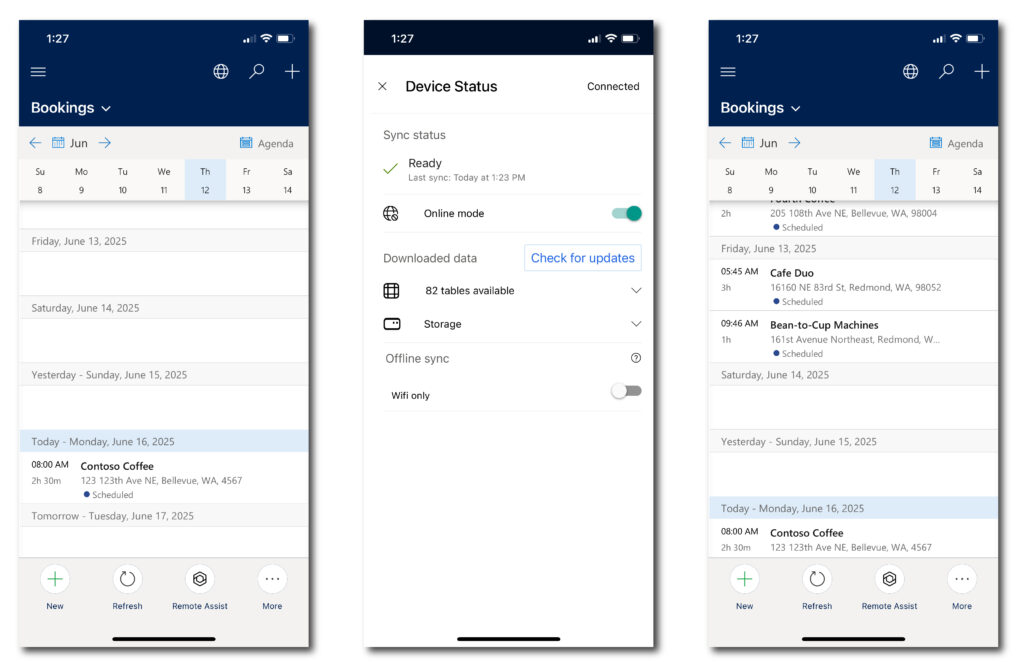
Why This Matters for Field Teams
Field work is unpredictable. One moment you’re connected to fast 5G, and the next, you’re cut off entirely. Traditionally, technicians had to accept these limitations—offline mode kept them safe when there was no signal, but it also meant working with outdated or incomplete data if changes occurred in the system after their last sync.
With Online Mode, this trade-off disappears. Now, technicians can:
- Pull up real-time information the moment it’s needed.
- Search across the entire Dataverse, not just what was downloaded locally.
- Access the latest work orders, parts availability, or customer notes instantly.
- Open SharePoint files and documents stored in the cloud without waiting for a sync.
In short, Online Mode gives field teams freedom to move seamlessly between offline and online worlds—making them more agile, informed, and responsive on the job.
How Online Mode Works
Online Mode is not a separate app or a complicated add-on. It is built directly into the existing offline-first Field Service Mobile experience. Users simply toggle between modes depending on connectivity:
- Offline Mode ensures productivity when there’s no connection.
- Online Mode connects directly to Dataverse for live data access.
- If connectivity drops unexpectedly, the app automatically switches back to offline, so work isn’t interrupted.
- The system clearly shows whether data being viewed is from the device’s local cache or the cloud.
Meanwhile, background sync continues to run, keeping both offline and online data aligned as much as possible.
This “best of both worlds” setup makes Online Mode not just a convenience, but a game-changing safeguard for technicians who rely on data accuracy in the field.
Benefits Beyond the Technician
While the immediate benefit is clear for field workers, IT leaders and service managers also gain new advantages:
- Faster rollout: Enabling Online Mode is as simple as toggling a setting in the Power Apps maker portal. Once published, users see the option in their app—no complex deployments needed.
- Performance monitoring: Managers can use telemetry tools to monitor how Online Mode is being used, where connectivity issues occur, and how technicians are engaging with the system.
- Flexibility in training: Teams can be educated on when to rely on offline mode and when to switch online, giving organizations greater control over their mobile workforce strategy.
Best Practices for Adopting Online Mode
To get the most out of this new capability, Microsoft recommends a few steps:
- Start small—roll it out in environments with stable connectivity, like urban service zones or office-based inspections.
- Educate technicians—train them on how to toggle modes and the benefits of each.
- Gather feedback—encourage frontline users to report when and how Online Mode is most useful.
- Refine offline profiles—leverage insights to improve which data is cached offline, ensuring technicians always have the essentials.
- Monitor performance—keep track of sync frequency and any connectivity bottlenecks for continuous improvement.
The Bigger Picture
The introduction of Online Mode is more than just a new button in the app—it represents Microsoft’s vision of a connected yet resilient workforce.
- Offline ensures that technicians are never left stranded.
- Online ensures that when connectivity exists, no opportunity is wasted.
- The combination guarantees productivity, accuracy, and flexibility.
This shift also reflects how service organizations are evolving. Customers today expect faster resolutions, accurate updates, and seamless communication. By equipping technicians with real-time access when available, companies can deliver a higher standard of service—without compromising reliability in remote areas.
Getting Started Today
Online Mode is now available in Dynamics 365 Field Service Mobile. To activate it, administrators can configure the setting in the Power Apps maker portal, then publish to users.
Once enabled, technicians can begin switching between Offline and Online Modes as needed, enjoying a smooth, flexible, and future-ready mobile experience.
