Introduction of New Feature in Version 25: Suggest number series with Copilot.
Business value
Getting started fast on new implementations and recurring maintenance in Business Central setup saves companies time and money. Copilot can reduce the time it takes to set up number series and make their maintenance quick and easy. For example, when you need to update year or month-based numbering for many draft and posted documents in Business Central.
Feature details
Copilot can help you create and update number series faster on the No. Series page. The Generate action opens the Generate No. Series with Copilot dialog, where you can enter a prompt to create new, or modify existing, number series.
Number series setup creation
To help you write the prompt, the Create new action in the Generate No. Series with Copilot dialog provides sets of prompt guides that you can use as inspiration.
When you choose Generate, Copilot creates proposals for one or more number series, and you can review the proposals in the No. Series Proposals view. You can remove the proposals that you don’t like, and edit the ones you do. When you’re ready, you can choose Keep it to add or update a proposal. In addition, Copilot updates various setup pages with the number series you decided to keep.
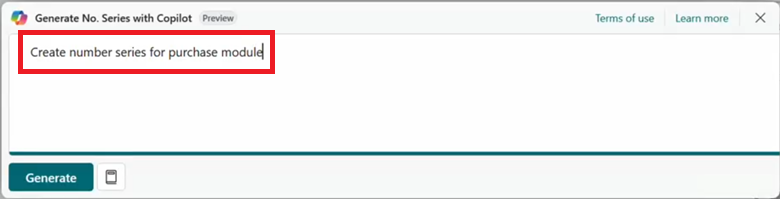
Number series updates
In the Generate No. Series with Copilot dialog, Modify existing offers sets of prompt guides to help you write a prompt to update an existing number series.
When you choose Generate, Copilot updates one or more number series proposals, and you can review the proposals in the No. Series proposals view. You can remove the proposals Copilot generated, and edit the ones you like. When you’re ready, you can choose Keep it to add or update a proposal.
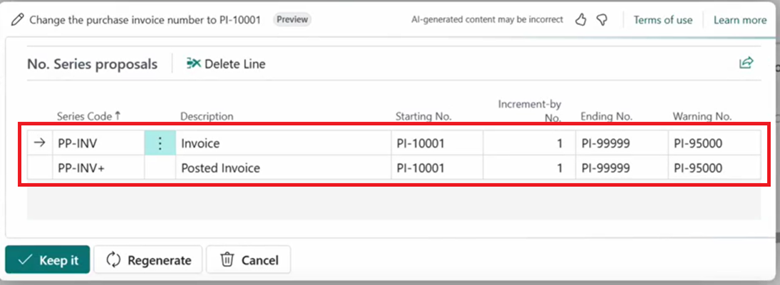
About security, privacy and AI
Copilot is built on Microsoft’s comprehensive approach to enterprise security, privacy, compliance, and responsible AI. Our philosophy is that your data is your data: customer data in Business Central is not used to train AI models.
Geographic areas
This feature will be released into the following Microsoft Azure geographic areas:
- Germany
- Norway
- Singapore
- South Africa
- Switzerland
- United Arab Emirates
- United States
- Europe
- Asia Pacific
- United Kingdom
- Australia
- Brazil
- Canada
- India
- Japan
- France
- Korea
