Business value
Customers want to work optimally with Business Central, even when they need additional room for the information on the FactBox pane. You can resize the FactBox pane to get a better look at the details on it.
Feature details
The user experience in Business Central now allows you to resize the FactBox pane on all pages and page types that support the FactBox pane. The feature allows the following:
- FactBox resize is possible within certain proportions, so that the main part of the page remains visible.
- Content in the FactBox pane reflows smoothly to fill the available space.
- Size of the FactBox is remembered in the browser memory per user per page (like other lightweight adjustments).
- Double-clicking on the divider resets the size of the FactBox pane to default.
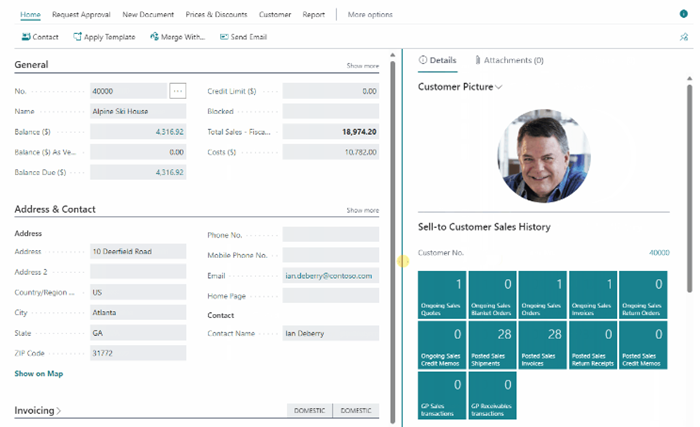
You may give it a try after your environment has updated to version 26. Contact our support for more information support@nebulaerpsolution.com
